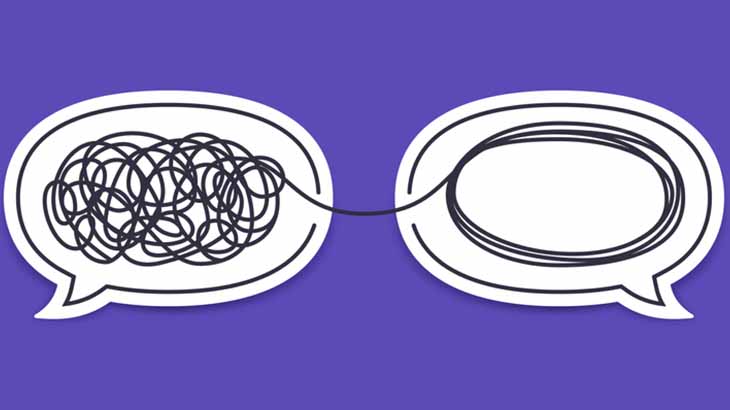Sometimes it is important to get feedback from colleagues during a meeting, workshop or in the middle of the working day. There are excellent tools for getting input quickly and easily.
What is an instant feedback and why use it?
“A smile often says more than a thousand words”. A simple honest smile is an instant feedback, for example on a decision made in a meeting. What might be simple in a meeting room quickly becomes a challenge in a video call or in an asynchronous communication via email or messenger. In this case you always have to explicitly aks for feedback, often during a meeting to make the right decisions to have an agreement for the next steps.
How to do it?
Thumbs up
In small meeting rounds it is easiest if you explicitly add a short feedback question with each decision: How do you feel about the decision? Thumbs up, thumbs down or ok? We call these polls “Flash Light Polls” and they are most easily comparable as a mix of Traffic Light Polls and Muddiest Point (CATs). In a second round participants who have shown their thumbs down can briefly explain their disagreement in one sentence and propose a compromise solution. The goal of this exercise is to enable the moderator to quickly measure the confidence of all participants on a topic.
In a remote meeting, such a survey can be technically implemented very quickly:
- In a video conference, each participant holds their thumb or a traffic light card into the camera.
- Some video conferencing tools offer features for non-verbal communication. For example Zoom
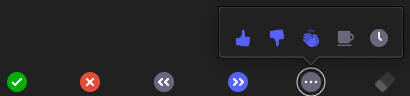
Zoom non-verbal communication icons
Polls
If you don’t like analog polls so much, you can use a bunch of digital tools for Instand Feedback polls.
Video Conferencing Polls
Good video conferencing tools have poll features integrated in their clients. As a moderator you have the possibility to create polls in your pre-meeting preperation and also export the results after the meeting.
The first video shows how you can create surveys with zoom and use them in a meeting:
The second video shows the same for Webex:
Messenger Polls
Messenger services can also be easily used during a meeting for Instand feedback polls. Depending on the messenger, polls are already included out-of-the-box in the product or can be added as an extension. A very popular extension for Slack and Microsoft teams is Polly.
The fastest way to set up an Instant Feedback poll with Polly in Slack are Yes-No questions. These can be created with one slash command in a channel.
/yesno Do we have to discuss a second example, or can we move on to the next agenda item?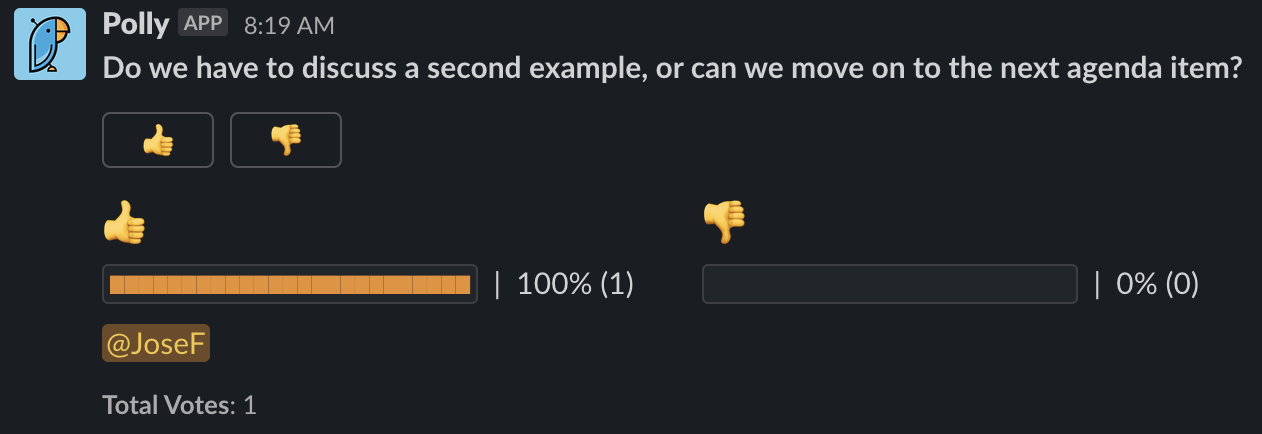
YesNo poll visualization in Slack channel
For simple surveys you do not necessarily need an extension. You can also simply write a post and the participants answer with emojis.
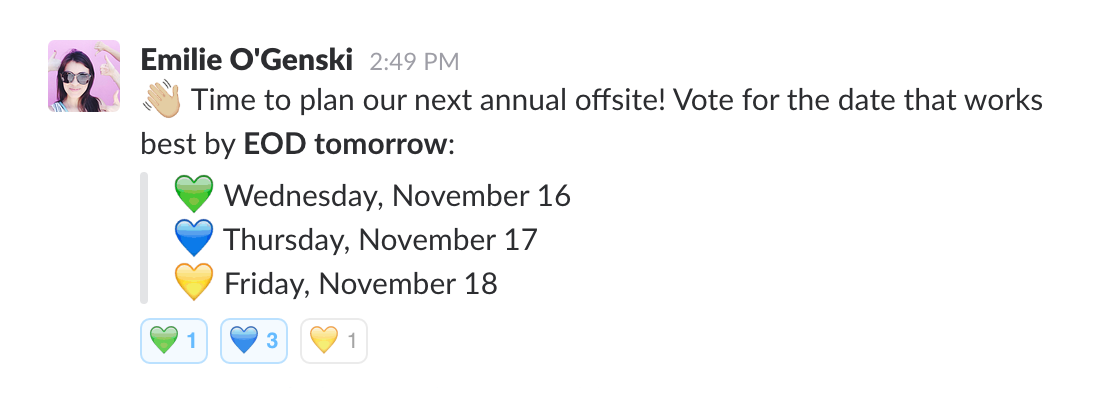
Emoji poll with Slack
Real-time presentation feedback
If you use Microsoft Powerpoint, Apple Keynote or Google Slides in a meeting, you can integrate real-time feedback tools for interactive questions directly into the presentation. The participants then vote via a web or smartphone app and the results are directly visible in the presentation. Examples of this type of tools are Mentimeter and Poll Everywhere. The drawback of this solution is that the surveys must be prepared and cannot be integrated on the fly into a meeting.
Further information
Available tools
- Example for Virtual Meeting Cards
- Classroom Assessment Techniques, CATs
- Nonverbal Feedback During Meetings
- Polly
- Mentimeter
- Poll Everywhere