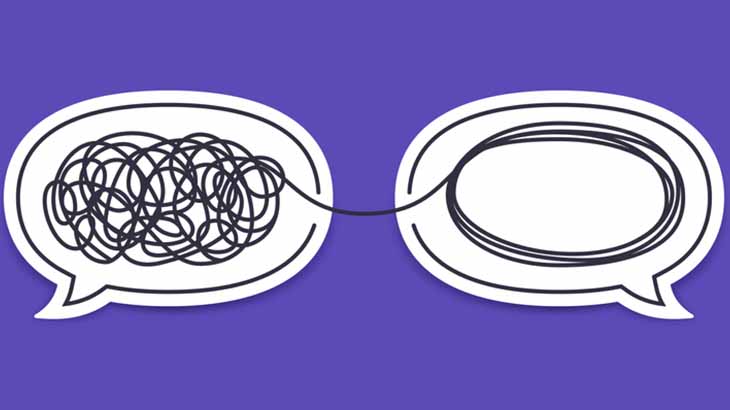It’s hard to run effective virtual meetings. A remote meeting guideline provides guidance on how to keep them productive.
What is a Remote Meeting Guideline?
Running effective meetings is essential for modern businesses - and it’s even more difficult when they take place virtually. A remote meeting guideline provides guidance on how to succeed here. It’s a collection of rules and best practices on how to run effective virtual meetings.
Why use it?
Without a special guideline, virtual meetings will more or less be held like meetings in presence. But this leads to inefficiency as successful remote meetings require more facilitation and more discipline. Also, they should not last too long as meeting remotely is more exhausting than meeting on-site.
How to do it?
A sample remote meeting guideline
General rules
- Virtual meetings are more exhausting than meetings in presence. No meeting should take more than 2 hours and you shouldn’t spend more than 4 hours in remote meetings per day.
- Remote meetings require more discipline and thus also a strong leadership of a meeting. Each virtual meeting must have an pre-assigned host. Please refer to general meeting hosting and facilitation best practices.
Meeting preparation
All participants:
- Take care of an appropriate infrastructure and the required technical setup
- Internet access: prefer LAN/PowerLAN connection over WiFi
- Camera: Notebook cameras are OK, HD USB cameras are way better
- Audio: The notebook audio setup is mostly not sufficient for video conferences. Use headsets or speakerphones and activate noise and echo reduction.
- Take care of having enough to drink for the meeting (e.g. a 1l bottle of water)
- Form the new habit to join the meeting 2 minutes in advance.
As host:
- Ensure that every participant has access to the agenda and has a video conferencing link to join the meeting. It is good practice keeping this information in the calendar entry.
- Keep the number of participants as low as possible (5-9). Two suggestions:
- “no spectators”: Do not invite participants only to keep them informed. Everybody should be invited to actively participate and contribute an otherwise missing opinion.
- “free participants from the meeting”: Start the meeting with the question if any participant thinks she/he isn’t mandatory for the meeting and would prefer not to participate.
- Provide an agenda with a schedule and a sufficient number of breaks (communication breaks and rejuvenation breaks).
- Prepare rules for common pitfalls in remote meetings like: Who talks? In meetings with more than 5 non-steady participants it could be useful that each participant only talks upon request by the host and after digitally raising the hand. For the introduction or feedback rounds the sequence should be made clear for all.
- Interactive parts require proper preparation: It is often better to collect the participant input upfront or in parallel during the meeting with tools like a common online document, an online retro board, or a digital whiteboard.
- Prepare the required tools for the remote meeting
- for managing the agenda and the meeting minutes (Wiki page like Confluence, online documents like GoogleDocs)
- for collecting the action items (issue trackers like JIRA or taskboards like Trello or Meistertask)
- for collaborative digital whiteboard sessions
- for online retrospectives
- for breakout sessions (Zoom can handle this on-the-fly. For others separate video conferencing sessions should be prepared as breakout rooms)
- time timer: Smartphone, real time timer visible in video stream, digital timers like AgilePokerClock or the Online Time Timer.
Running the Meeting
All participants:
- always switch on the video. Facial expression and body language are an important part of communication. Only switch the video off if you’ve troubles with the internet connection or if you participate in a large meeting where you have no active parts.
- keep the focus on the meeting
- do not work on other tasks in parallel (not even on e-mails and chats)
- do not use your smartphone
- do not change the virtual background during the meeting
- only one person speaks simultaneously all others mute themselves. Only the host can interrupt. Participants can raise their hand in the chat or with the according feature of the video conferencing solution.
- take a break for 5-15 min each 60-90 min and come back from the break in time. Keep video and microphones on during the breaks for small talk and networking (take every chance to do team building in remote settings)
As host:
- Take care of the agenda and follow the schedule. It’s good practice nominating a time keeper (≠ the host) to take care of the schedule. Use a time timer to make all participants aware of the timebox and the remaining time.
- Provide an intro to each agenda item setting the context, the goals, the approach, and the desired outcome.
- Provide a summary after each agenda item and collect the results, the open issues, the action items and next steps.
- Document all results and provide meeting minutes for all participants and affected stakeholders. It’s good practice nominating a recorder to take care of the meeting minutes.