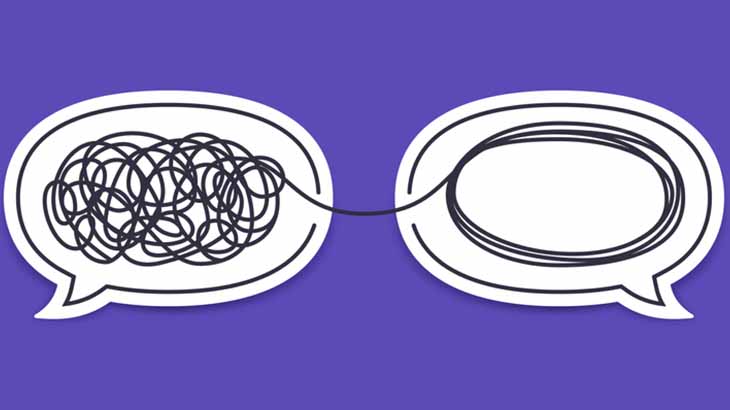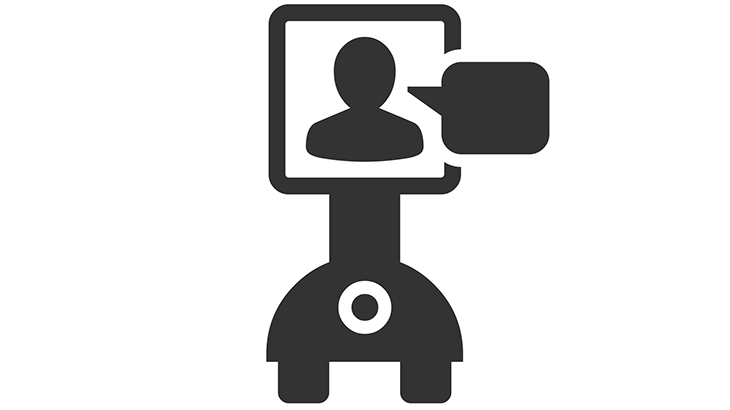
Being present without being physically on the spot? This happens with telepresence hardware.
What is Telepresence?
Telepresence groups together technical solutions that promise to solve three problems:
- to make a person feel present at a remote location
- to make other people feel that there is someone remotely present
- to be able to perform actions at a remote location (for example with telerobotics)
Why use it?
During face-to-face meetings with a small number of remote participants, they are easily overlooked and quickly get lost. Telepresence tooling makes it possible that remote participants are also recognized as part of the presence group and can actively participate in the meeting.
How to do it?
There are different solutions that address at least one of the three problems mentioned above. Single solutions are cheaper, less complex and can be integrated easily into the remote office everyday business.
Telepresence cameras
Smart camera systems in meeting rooms or offices are a solution to problem #1: As a remote participant you have to be able to see all participants of the face-to-face meeting. The person who is speaking should always be in focus. But if you are familiar with real life meetings you know that the active participant in a meeting can quickly change.
Conference room systems usually solve this problem with a wide-angle camera which permanently captures all participants in a meeting.
360° cameras with integrated omnidirectional microphones and speakers that support a variety of video conferencing platforms (Zoom, Microsoft Teams, Webex, GotoMeeting, …) are a good and cost-efficient start. A product line from this category are the Meeting Owl products from Owl Labs. The best feature of Meeting Owl is that the camera automatically focuses on the speaker. The result is an experience that almost feels like sitting side-by-side in one room with the team.
The Meeting Owl smart video conferencing camera captures 360° video and audio for a near face-to-face experience.
Another product in this category is the 360° camera Meeting from Kandao. This camera supports three different modes of operation:
- 360° panorama of all participants and smart auto focus on the current speaker
- In presentation mode the speaker is always automatically in focus
- In global mode, two 180° panorama shots are displayed one above the other
Tabletop telepresence
Simply explained, tabletop telepresence systems are tablet PCs on a motor-driven arm. The devices are a technical solution for problem 1 and 2. The device is placed on a meeting table as if there is a meeting participant sitting at that position. The remote participant can remotely control his tabletop telepresence system and thus take part in what is happening at the table or on the whiteboard of the meeting room. The hardware components of the tablet are used for communication (microphone, speakers, camera). The participants in the meeting room can see the remote participant on the tablet monitor.
Systems of this type are best suited if a single person cannot attend a face-to-face meeting. The people in the meeting room can interact with the remote participant’s clone in an almost natural way. An example of such a system is KUBI.
Telepresence robots
Telepresence robots are the all-in-one solution for the three problems mentioned above. In addition to the features of tabletop telepresence systems, telepresence robots allow free movement in the room and, depending on the model, also have grippers or other possibilities for physical interaction. Thus, these systems are also well suited to participate in meetings with position or room transfers.
As one can move independently, these systems are also suitable for “just cruising around” the office, meeting colleagues or have conversations in the coffee kitchen.
The first video shows a telepresence robot from Double Robotics in everyday office life at Wework.
The second video shows a robot from Origin Robotics with a controllable gripper arm. With this gripper arm simple things like riding an elevator, pressing a light switch, or picking up small things are possible. But you cannot draw a diagram on a whiteboard with it.
Further information
Available tools
- Meeting Owl from OwlLabs
- Kubi
- Double Robotics
- Origin Robotics
- Best telepresence robots for business in 2020: Double Robotics, OhmniLabs, Meeting Owl, and more