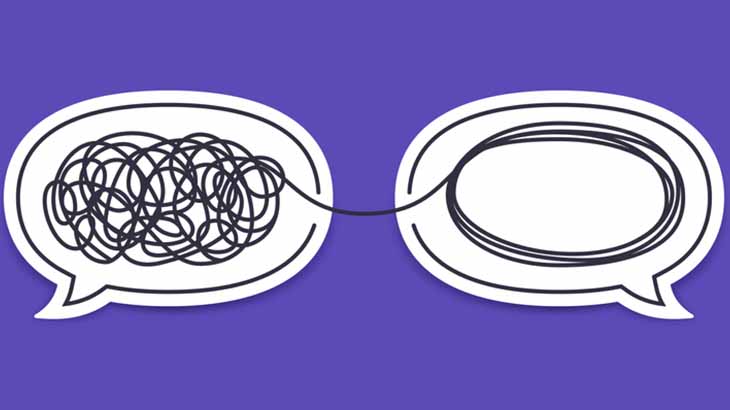Whiteboard sessions are often the heart of creative processes and stimulate team flow. Digital whiteboards help to transfer this collaborative experience into the digital world.
What is a Digital Whiteboard?
Whiteboards only work when the team is in the same space. As work becomes more remote, they are replaced by their digital equivalent. Digital whiteboards help to transfer the collaborative experience of whiteboards into the virtual world. Digital whiteboards are essential in a remote-only setting but also very helpful in hybrid scenarios with distributed teams in different offices, or when some participants are joining from home.
Why use it?
To enable real-time remote collaboration on whiteboards especially for creative team processes and to stimulate team flow.
How to do it?
The following picture shows a sample digital whiteboard used for brainstorming based on the tool miro.

Here is our how-to for the different stages of a digital whiteboard session:
… prepare a whiteboard session
Prepare the session right on the canvas. Try to reflect the meeting agenda directly on the whiteboard: Add the agenda and prepare regions for every agenda item. Visually link the regions according the storyline of the meeting.
If the agenda item is a presentation: Include the slides on the whiteboard.
If the agenda item is interactive: Choose an appropriate template that facilitates the required group process the most. Good digital whiteboard solutions provide templates for a lot of creative methodologies (like those listed at servicedesigntools.org or Open Practice Library).
If the agenda item can be prepared by the team prior to the meeting: Provide the whiteboard upfront and define regions where the participants can insert their content.
Finally: Lock all parts of the whiteboard which shouldn’t be modified during the meeting.
… run a whiteboard session
Each whiteboard session needs a facilitator who guides the group through the agenda and the corresponding whiteboard. There are basically three different interaction modes during a digital whiteboard session:
- Brainstorming mode, where all participants first insert their ideas, then the ideas are presented and clustered and finally conclusions are derived.
- Co-edition mode, where a small group of participants (3-5) is editing the same region of the whiteboard simultaneously and all modifications are merged in real-time.
- Presentation mode, where one participant presents a region of the whiteboard or draws & explains in real-time.
Meeting minutes can be written directly to the whiteboard or on a separate document which is linked to it.
… follow-up a whiteboard session
After a whiteboard session, it’s good practice to send a link to the final whiteboard to all participants and maybe some other effected stakeholders and lock all items on the whiteboard for edits before.
Further information
Available tools
- G2: List of Collaborative Whiteboard Software
- Digital whiteboards in video conferencing solutions like Zoom, Webex, Teams
- The leading digital whiteboards: miro and Mural
- A digital collaboration space for Office 365: Deon
- Some hardware devices for digital whiteboards: Google Jambaord, Microsoft SurfaceHub