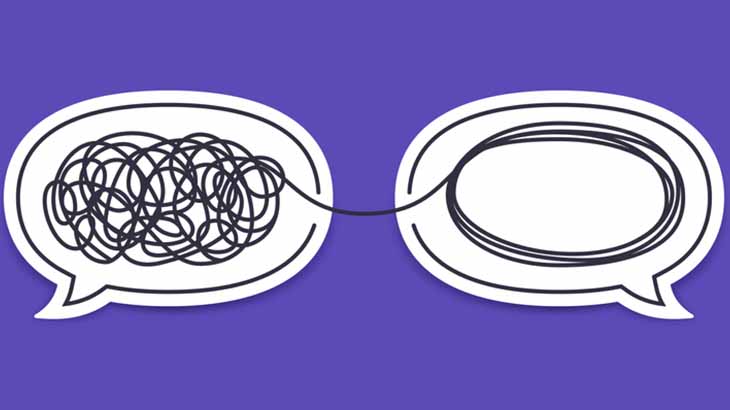A Retrospective is an opportunity for the team to inspect itself and to create a plan for improvements to be enacted.
What is an Online Retrospective?
According to the Agile Alliance a (heartbeat) retrospective is: “The team meets regularly, usually adhering to the rhythm of its iterations, to explicitly reflect on the most significant events to have occurred since the previous such meeting, and take decisions aiming at remediation or improvement.”
An online retrospective runs a retrospective online with the help of web-based tools.
Why use it?
According to the Agile Alliance the benefits of a (heartbeat) retrospective are:
- “retrospectives leverage the benefits of iterative development: they offer explicit opportunities to improve the team’s performance over the duration of the project
- retrospectives promote ownership and responsibility by the project team with respect to all aspects of the process; participants can understand the rationale behind all process decisions”
An online retrospective transfers these benefits into a remote work setting where all or most of the retro participants are distributed.
How to do it?
First you’ve to choose the structure of the retrospective. Retromat and FunRetrospective are great resources to find effective and fun structures which are mostly defined by the questions they ask. The default questions are: What was good? What to improve?
A special form of a retrospective are team health checks like those used by Spotify. Good online retro tools also support team health checks.
After the structure is clear and the retro tool is prepared accordingly the retro can be run in several rounds:
First round: Each participant enters the input to the retrospective structure. The team decides whether the input is visible immediately or after the first round is closed.
Second round: Each participant presents his/her input and all participants can ask questions of understanding. No discussions!
Third round: The input is prioritized, clustered and action items are derived as you can see here:

After the retrospective, the result is provided to all participants and to other stakeholders. It is good practice to provide feedback to the top lessons learned to the whole organization (e.g. in a Slack channel #lessonslearned) and to use an issue tracking system like JIRA, Trello or Meistertask to track the derived action items.