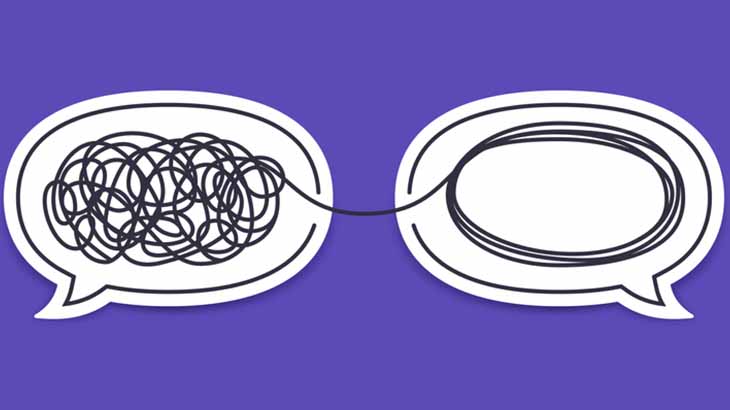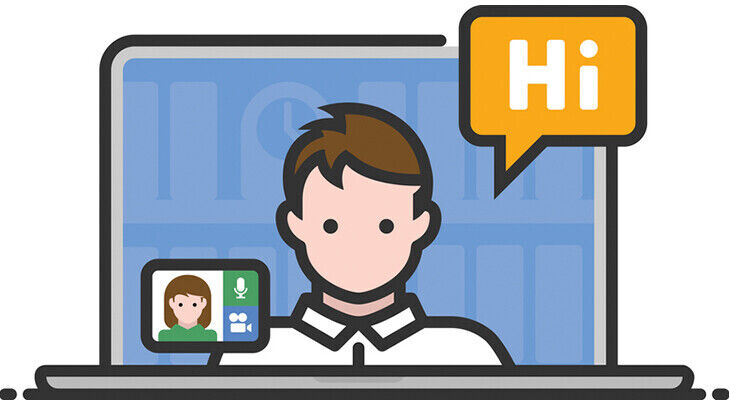
Video conferencing is a fundamental technology in remote work settings. It brings teams close together even if there are huge physical distances in between.
What is Video Conferencing?
Video conferencing is a tool to enable multiple participants (1:1 up to hundreds) to communicate: by voice, video, chat, and screen sharing.
Why use it?
Without video conferencing your fallback solutions are phone calls and e-mails. Trust me: you don’t want to run into these fallback solutions…
How to do it?
Best practices:
- always switch on the video. Only switch it off if you’ve troubles with the internet connection or if you participate in a large meeting where you have no active parts
- keep the focus on the meeting
- use virtual backgrounds to avoid visual distractions
- learn the most important hot keys: start/stop screen sharing, mute/unmute, push-to-talk, mute others (host only)
- show support without speaking: raise hand, +1 in chat
- avoid interruptions with questions and write your feedback in the chat
- get dressed like in the office
- get to know the power features of your video conferencing solution like breakout rooms, polls, integrated whiteboards etc.
Further best practices for online meetings: see Meeting Guidelines