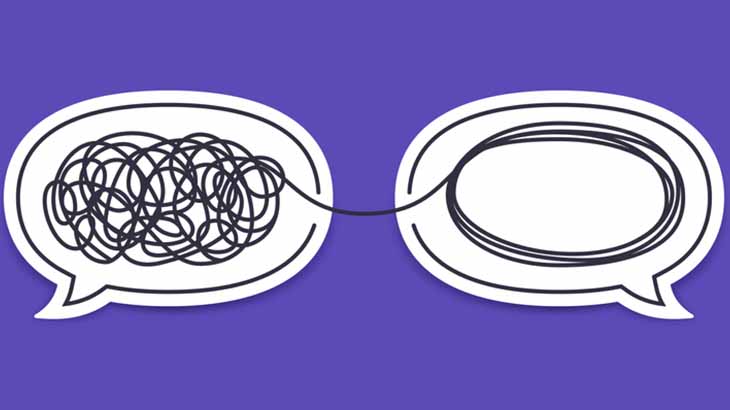Breaks are important. Whether at the water cooler, the coffee machine or the tea kettle: Taking breaks, especially together with your colleagues, is important. What usually just happens in normal office routine needs some assistance in a remote work situation.
What is a Virtual Coffee Break?
In a normal office environment, coffee breaks (or tea, …) are part of the daily routine. Many of these coffee breaks are based on the serendipity principle: In these planned or unplanned meetings in the cafeteria or in the office kitchen, unexpected but valuable information is often exchanged and you are talking about topics that one did not expect on the way to the cafeteria. To ensure that serendipity is not lost in Remote Work, various technical solutions and rituals can be used. Because one thing is guaranteed: A remote worker regularly needs joint coffee breaks with his colleagues far away.
How to do it?
The first step are virtual meeting areas, whose entry barriers should be very low (easy technical access, no closing times or self-service).
A very simple solution for this is video conferencing, which is active 24 hours a day, 7 days a week. These conferences can be entered as spontaneously as a coffee kitchen and hopefully you will meet nice colleagues there. If you don’t want to rely on that, you can use a ritual of getting together. In real office life, you walk through the floor and ask “Coffee?” or clink the coffee cups a little bit louder and colleagues that have time and desire are attracted. In a remote setting, this ritual can be most easily illustrated with a chat. Create a special “Coffee Buddies” channel or use your team channel to send a small coffee cup of emoji. This sends a signal to your colleagues: “I’m going to have a coffee now. Who wants to come along? Meet me at the Zoom Coffee Kitchen”. An emoji is quickly sent, quickly read or quickly ignored if you want to continue working.

Coffee cup emoji in Slack channel
Scheduled Coffee Breaks
If you don’t have the possibility of virtual coffee kitchens, you can also set up classic meetings via calendar: One-time, or series. With one colleague or with a group. You decide. You can easily schedule a coffee break meeting in your business calendar (e.g. Google Calendar) and link it to a video conference session (e.g. 1-click solution with Zoom’s Google Calendar plugin).
- Search for the person in calendar
- Select time and write your purpose (e.g. “Coffee Break Session”) in the title
- Add a Zoom meeting
Chatbots
Chatbots can be used in this ritual to ensure that as many different people as possible meet in the coffee kitchen and to increase randomness. There are many offers for this in the Slack Marketplace:
- Donut: https://slack.com/apps/A11MJ51SR-donut
- RandomCoffees: https://slack.com/apps/A5JR8MM6E-randomcoffees
- Lean Coffee Table: https://slack.com/apps/AC5RRA4N6-lean-coffee-table
- Snack: https://slack.com/apps/A010GH02MCY-snack
These bots are especially useful for colleagues who are new in a company and want to get in touch with their new colleagues. This is where the random selection of coffee rounds helps enormously. We at QAware use the Donut Chatbot for this. Everybody who wants to join a coffee buddy session has to join the channel “Coffee Buddies”. The bot randomly sets up buddy rounds once a week with a group of three colleagues. By the calendar integration it is also very easy to find and create a calender invitation (incl. zoom dial-in). All without having to leave the Slack app.
Further information
- Serendipity principle: https://en.wikipedia.org/wiki/Serendipity
- Gitlab coffee chats: https://about.gitlab.com/company/culture/all-remote/#coffee-chats